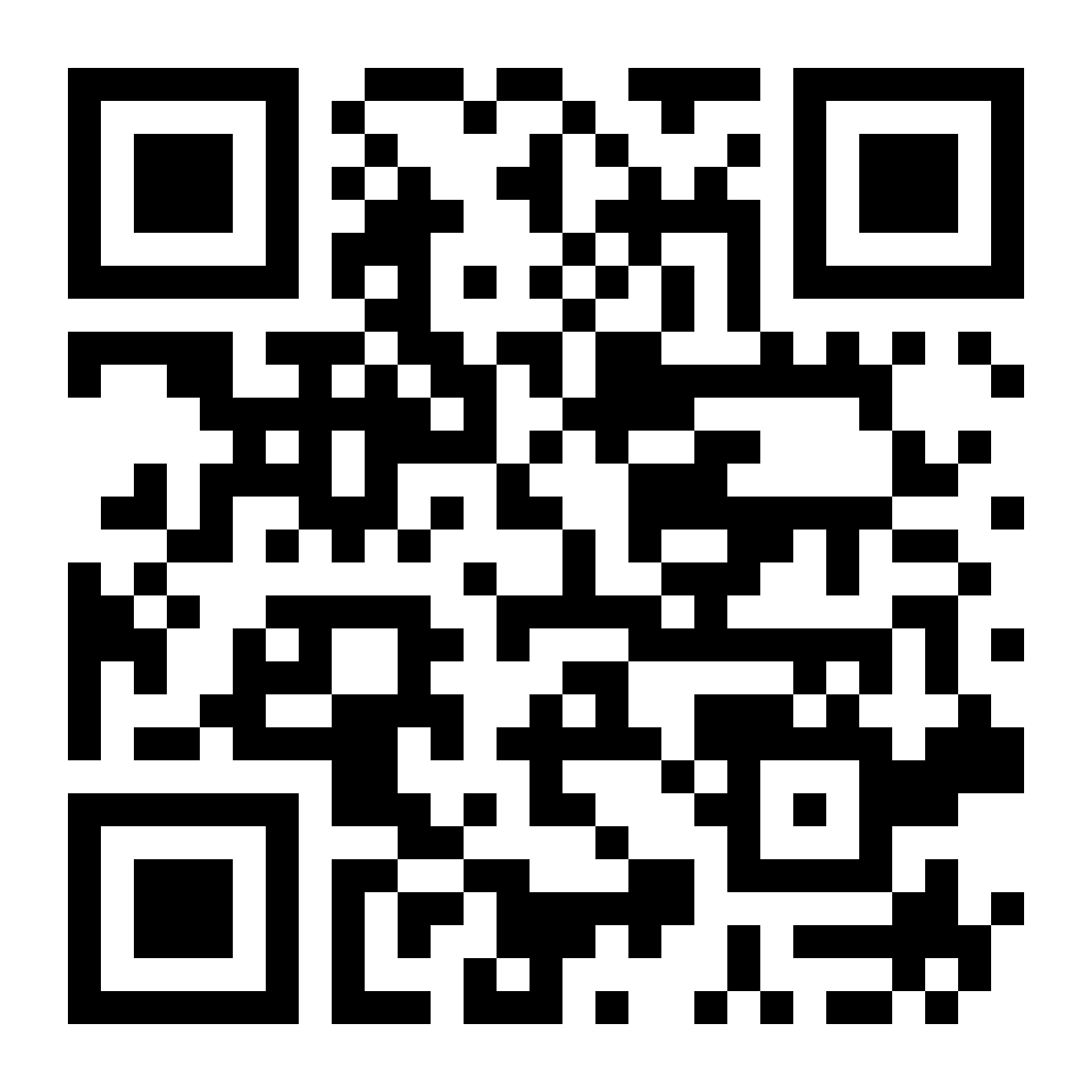-
Your cycle
-
Health 360°
-
Getting pregnant
-
Pregnancy
-
Being a mom
-
LGBTQ+
-
Quizzes
-
Ovulation calculator
-
hCG calculator
-
Pregnancy test calculator
-
Period calculator
-
Implantation calculator
-
Pregnancy calculator
-
Pregnancy due date calculator
-
IVF and FET due date calculator
-
Due date by ultrasound calculator
-
Medical Affairs
-
Science & Research
-
Pass It On Project New
-
Privacy Portal
-
Press Center
-
Careers
-
Contact Us
Understand your cycle and feel your best
If you want to know more about your body and how your cycle can affect everything from your mood to your energy levels, tracking your periods and ovulation is a great place to start.
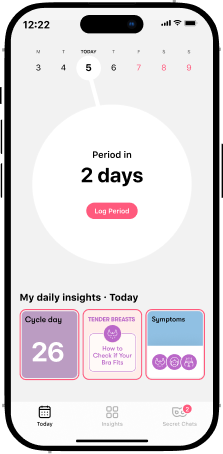
Increase your chances of getting pregnant
By tracking your cycle and body signals, Flo helps you work out when you’re most likely to get pregnant.
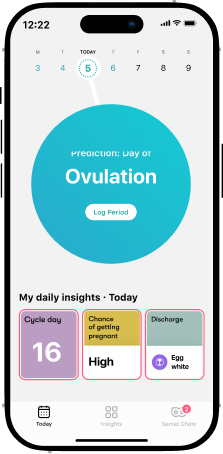
Stay healthy in pregnancy
From week-by-week growth tracking to appointment reminders, you will get all the support and information you need for your body and your baby with Flo’s pregnancy mode.
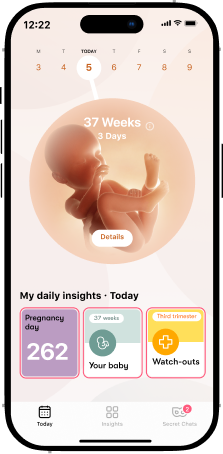
Why are millions of women using Flo?
Accurate predictions
Tracking your periods and ovulation with Flo can help you calculate and predict symptoms ahead of time, getting you prepared for the days ahead.
Medical credibility
Our team of 100+ doctors and health experts create evidence-based medical articles, tips and recommendations designed to improve your health.
Privacy
With Flo, you’re in control. You trust us with your personal information, so we’re open about how we keep you safe. And we’ll never share your health data with any company but Flo.
What people say about Flo
The best period tracker app. This app is awesome, you don't get unnecessary contents, there's a separate page for topics that you want to know or discuss about. It's so easy to use.
Very useful app. Predictions are accurate too. Provides good guidance and education on female reproductive health. Helped me track my periods until I got pregnant. Very good app.
Best menstrual cycle tracker. Plus I upgraded to premium and the features are great. More like an all around health app. Nutrition plans, sleep courses, daily health care advice from doctors for women.