In the Flo app’s pregnancy tracker, you'll find the lowdown on what to expect week by week. Plus a friendly space to chat with other parents-to-be, and all the expert info you need — whether you’re wondering about safe foods or why you might be experiencing a certain symptom.
of Flo users felt more educated about their pregnancy²
felt more prepared to become a parent³
Follow your baby’s growth week by week
Your body and your baby will go through some big changes over the next weeks and months. With Flo’s pregnancy tracker, you can:
Get to know your baby with the lowdown on all those important fetal development milestones, such as when they’ll open their eyes for the first time.
Use Flo's pregnancy calculator and find out what you need to do when with our weekly checklist — including the best time to book childbirth education classes.
Share all of this and more with your partner (if you have one) so they know how to support you both.
Track your pregnancy by weeks: Scroll forward and back through the weeks to see how your baby (and your body) is growing and changing.
Get answers to the most frequently asked questions each week.
Chat with other parents-to-be
Wondering what labor is like? Or how others are dealing with pregnancy sickness? Share your worries and wins in our supportive Secret Chats community.
Check your pregnancy symptoms
What’s normal when, what could help, and when to see your doctor — log your symptoms to see patterns and find answers in the app.
Learn what’s considered safe during pregnancy
From foods to avoid to bump-friendly exercise ideas and sex positions, our experts will help you make sense of the latest guidance so you can make informed decisions.
Take time out for you with our workouts
Our trimester-tailored yoga course will help you feel more connected to your body and calm your mind, without leaving the house.
Chat with other parents-to-be
Wondering what labor is like? Or how others are dealing with pregnancy sickness? Share your worries and wins in our supportive Secret Chats community.
Check your pregnancy symptoms
What’s normal when, what could help, and when to see your doctor — log your symptoms to see patterns and find answers in the app.
Learn what’s considered safe during pregnancy
From foods to avoid to bump-friendly exercise ideas and sex positions, our experts will help you make sense of the latest guidance so you can make informed decisions.
Take time out for you with our workouts
Our trimester-tailored yoga course will help you feel more connected to your body and calm your mind, without leaving the house.
Flo for Pregnancy in the media
Frequently asked questions
Flo calculates your approximate due date by adding 40 weeks (around 280 days) to the first day of your last period. You can manually add (or adjust) your due date in the app, too. Find out more about the Flo app’s accuracy.
Yes, dads can use the Flo pregnancy app to follow their baby’s growth — and better support their partners — from their own phone. Our help center has step-by-step instructions that show you how to set up sharing your premium Flo subscription with your partner.
You can sign up for a basic Flo account for free — and use it for as long as you like. Our help center has more info on what’s included in a free Flo subscription.
With a Flo Premium subscription for Pregnancy tracking, you can:
- Follow your baby’s growth week by week and see how your body might be changing, too
- Use our weekly checklist to find out what you need to do when
- Get answers to the most frequently asked questions week by week
- Learn what’s considered safe during pregnancy
- Chat with other parents-to-be in our supportive Secret Chats community
- Access our library of pregnancy health and well-being videos and articles on everything from symptoms to bump-friendly exercise ideas, cocreated with 120+ doctors and experts
- Share the app with your partner so they can follow your baby’s growth
- Support free access to Flo Premium in countries where access to reliable health information is limited
Yes, you can. Flo is now officially FSA/HSA eligible, in accordance with the SIGIS Eligible Product List. To use your FSA/HSA funds to buy Flo Premium,* simply choose your Flo subscription and pay for it as normal via the web, App Store, or Google Play. Then send your receipt to your FSA/HSA provider to get reimbursed. Learn more in our Help Center.
*FSA/HSA plan eligibility rules vary. Check with your provider. Not valid for Flo for Family subscriptions.
You can log pregnancy in the Flo app by clicking on your avatar in the top left-hand corner of the main screen. Go to “My goal” and click “Track pregnancy.” Then follow the prompts to set up Flo for Pregnancy. Find out more in our help center.
Flo automatically calculates your due date as the date of your last period plus 41 weeks. You can change this by following the step-by-step instructions in our help center.
Yes, you can. Our help center has step-by-step instructions that show you how to set up sharing your premium Flo subscription with your partner.
Flo calculates pregnancy by adding 41 weeks to the first day of your last period to find your predicted due date. If you haven’t logged any previous periods in the app, then you can enter your week of pregnancy manually. Find out more in our help center.
Only you know what you’re looking for in a pregnancy app. So, do your research and compare the features each one offers. We’d also recommend reading user reviews (and the app’s privacy FAQs), checking Trustpilot for ratings, and figuring out if they offer a free trial.
References
1. Total app downloads
2. 2,500 surveyed (2022)
3. 3,800 surveyed (2022)
4. By MAU as of May. ‘24



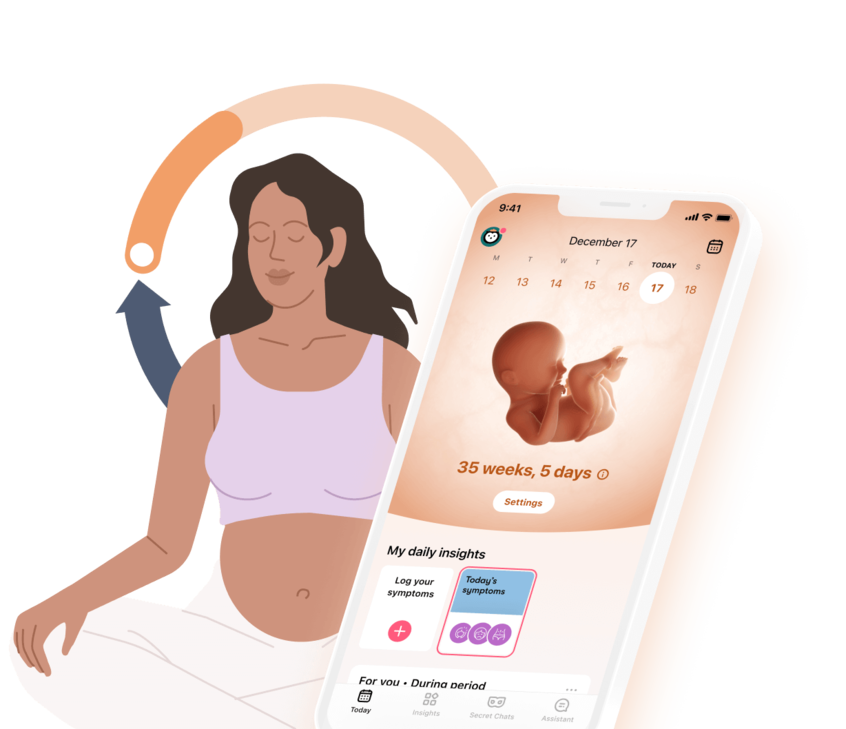

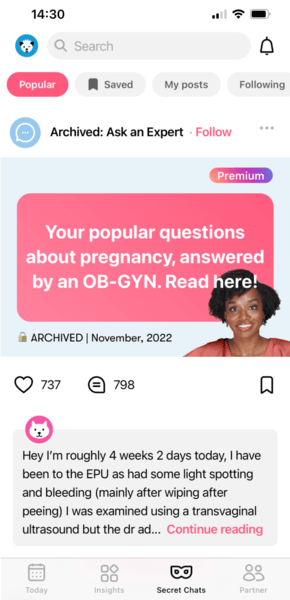
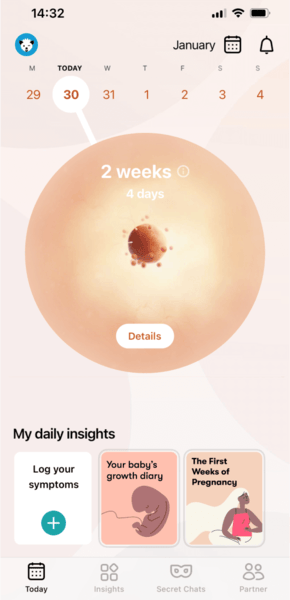
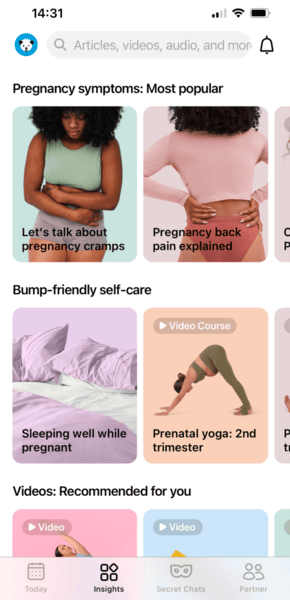
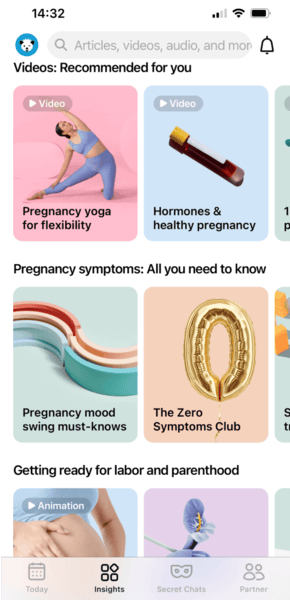
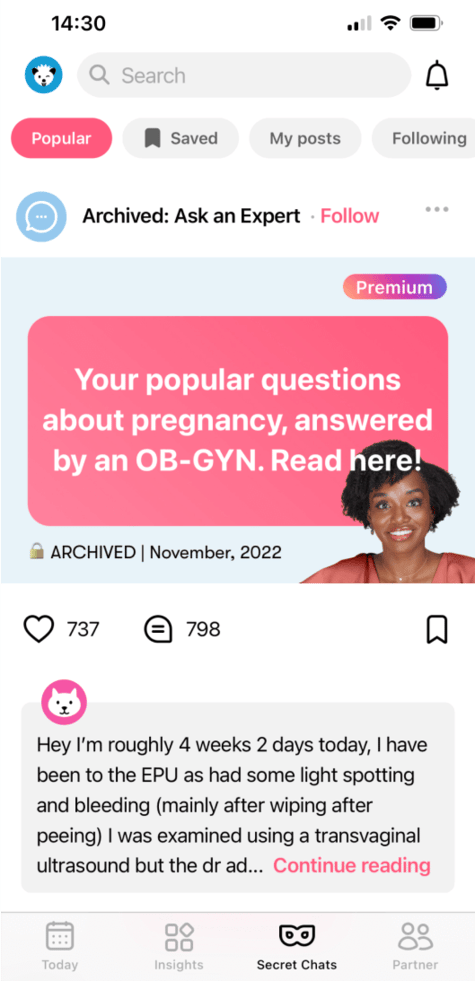
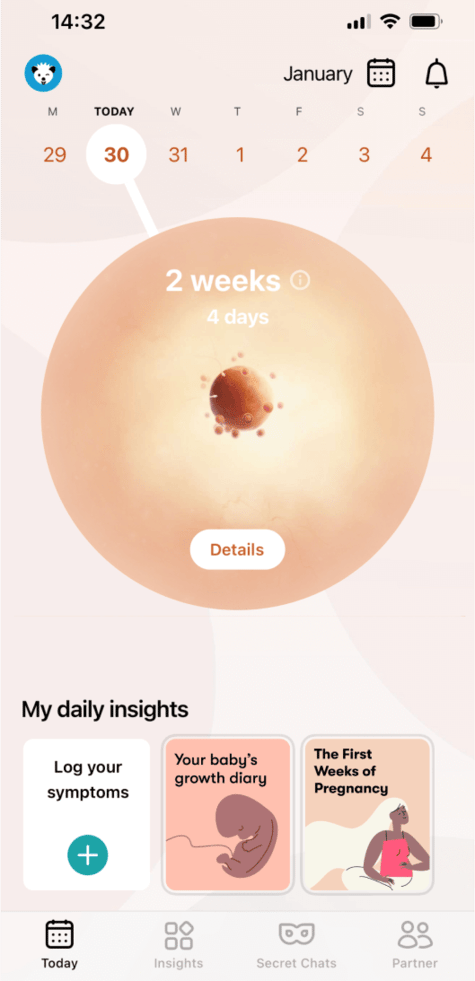
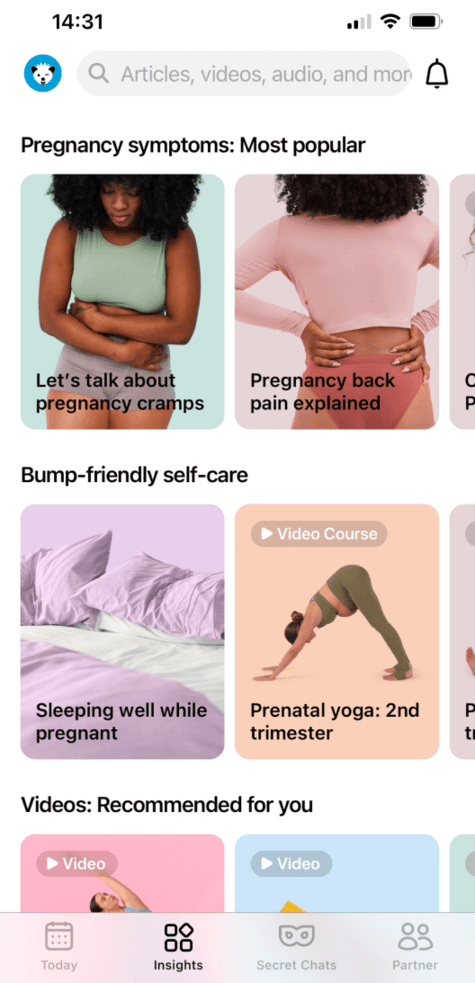
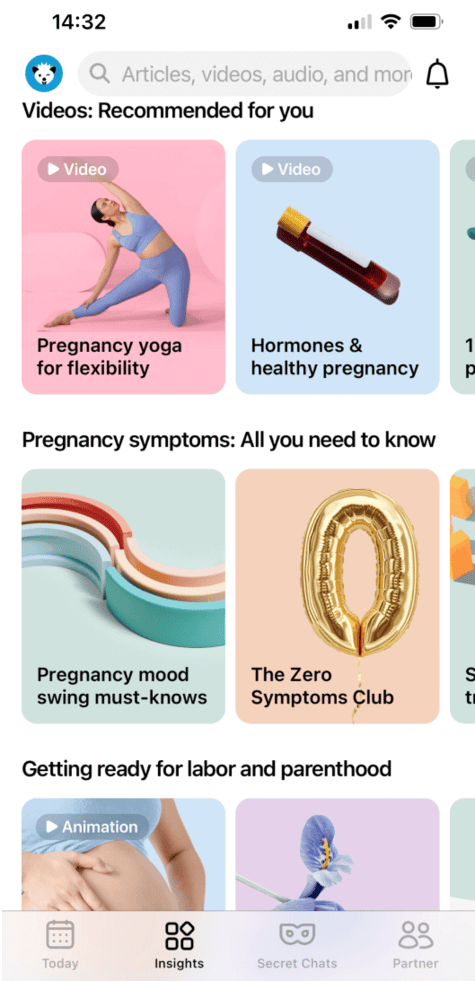




 Follow your baby's growth week by week
Follow your baby's growth week by week