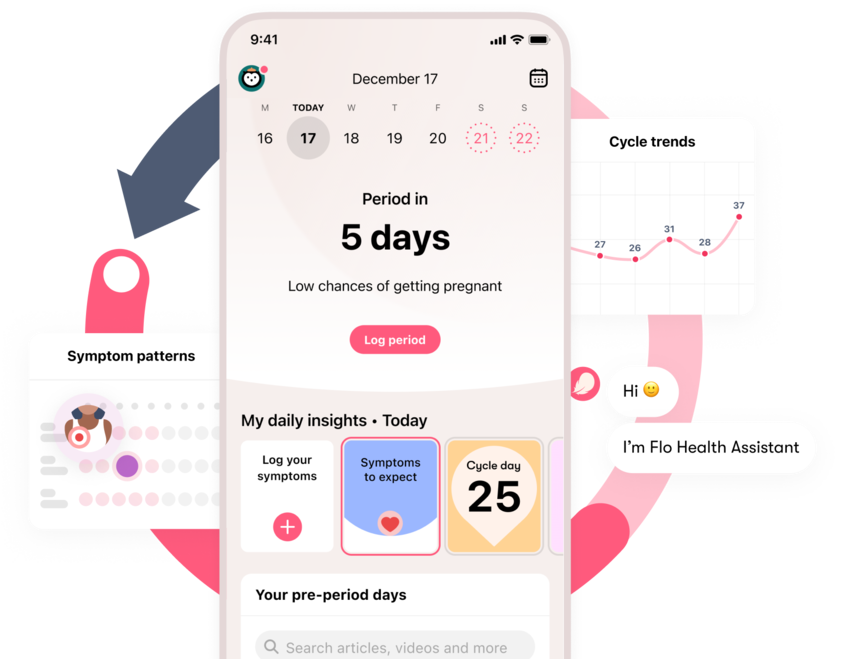-
Tracking cycle
-
Getting pregnant
-
Pregnancy
-
Help Center
-
Flo for Partners
-
Anonymous Mode
-
Flo app reviews
-
Flo Premium New
-
Secret Chats New
-
Symptom Checker New
-
Your cycle
-
Health 360°
-
Getting pregnant
-
Pregnancy
-
Being a mom
-
LGBTQ+
-
Quizzes
-
Ovulation calculator
-
hCG calculator
-
Pregnancy test calculator
-
Menstrual cycle calculator
-
Period calculator
-
Implantation calculator
-
Pregnancy weeks to months calculator
-
Pregnancy due date calculator
-
IVF and FET due date calculator
-
Due date calculator by ultrasound
-
Medical Affairs
-
Science & Research
-
Pass It On Project New
-
Privacy Portal
-
Press Center
-
Flo Accuracy
-
Careers
-
Contact Us
What can you do with the Flo app?
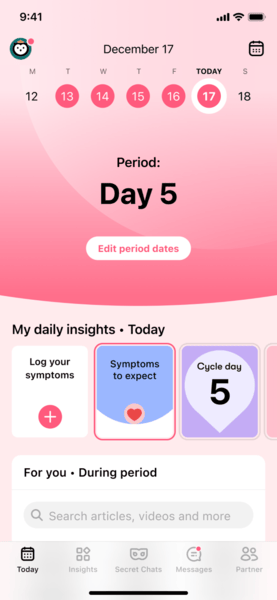
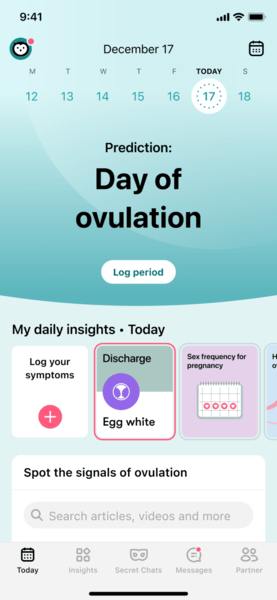
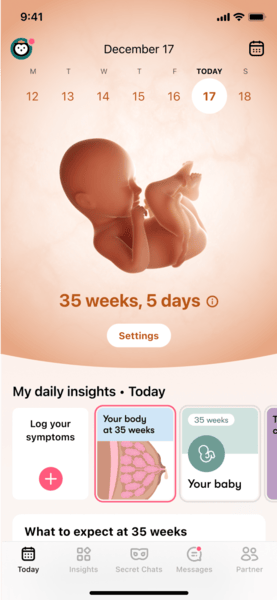
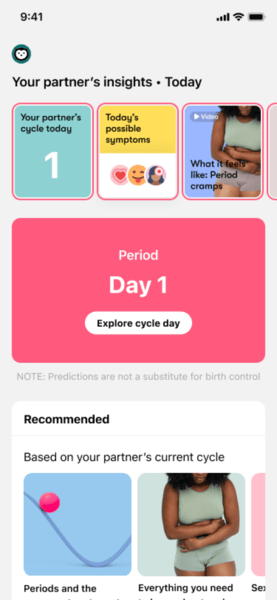
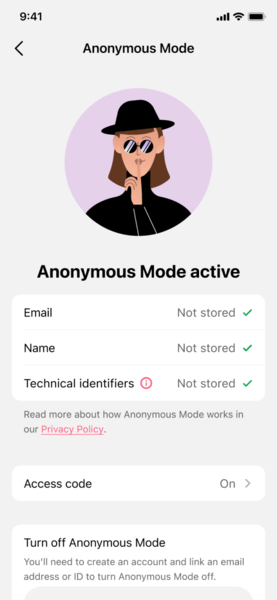
Track your cycle and symptoms
Figure out what's normal for you with our period and cycle tracker. Spot patterns in your symptoms and know when your period is likely to start so you’re always prepared.
Understand your fertility better
Get daily conception tips from our experts and learn how to read your body’s fertility signals with Flo's ovulation tracker — so you can maximize your chances of a positive pregnancy test every cycle.
Follow your pregnancy week by week
See how your body and baby are changing with our pregnancy tracker. Know when your baby will hit important milestones. Plus, figure out what you need to do when with our weekly checklist.
Share Flo with your partner
… and share the load. We’ll teach them everything they need to know about your body (and how to better support you) so you don’t have to. Learn more about sharing Flo with your partner.
Switch to Anonymous Mode
Understand your body better with an added layer of privacy. Flo is already encrypted as standard, and we will never sell your data, but no one (not even us) can identify you when you use Anonymous Mode.
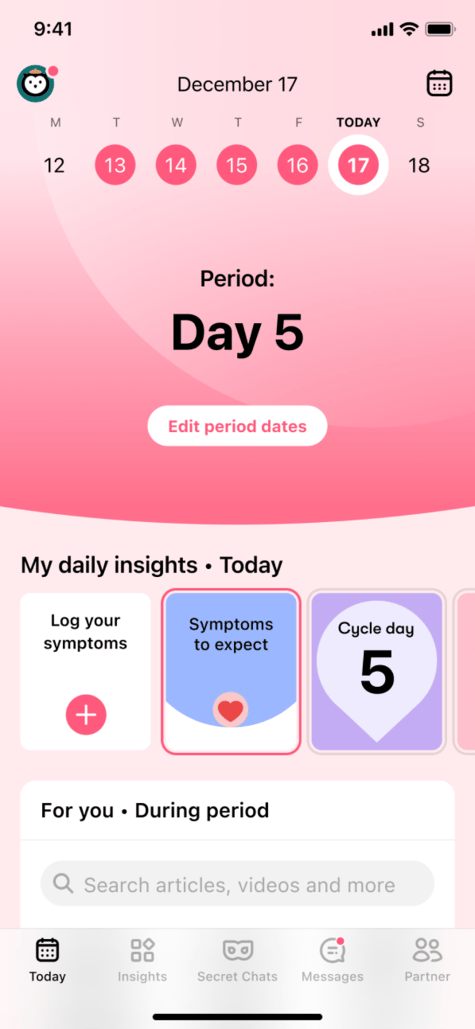
Track your cycle and symptoms
Figure out what's normal for you with our period and cycle tracker. Spot patterns in your symptoms and know when your period is likely to start so you’re always prepared.
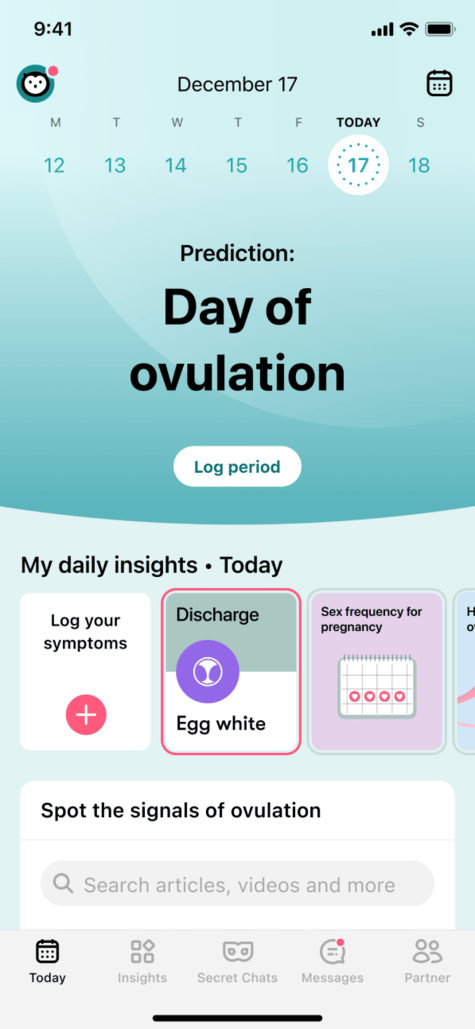
Understand your fertility better
Get daily conception tips from our experts and learn how to read your body’s fertility signals with Flo's ovulation tracker — so you can maximize your chances of a positive pregnancy test every cycle.
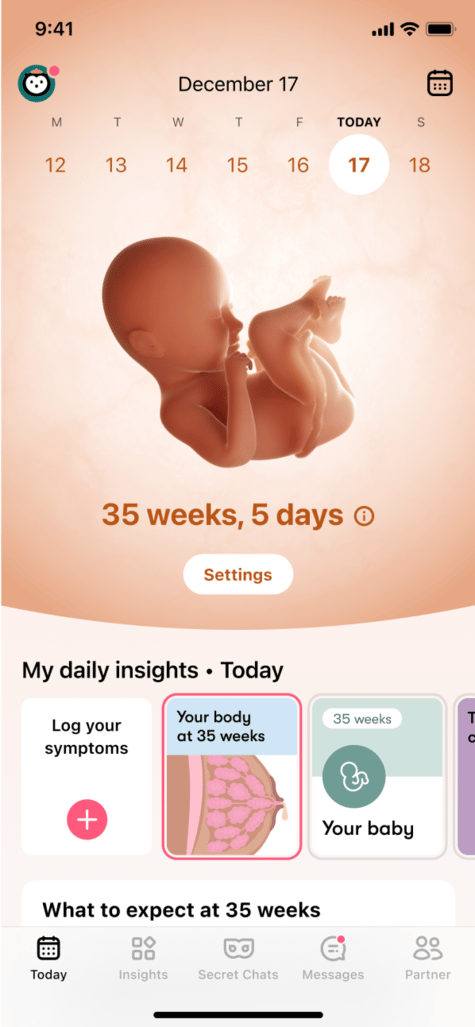
Follow your pregnancy week by week
See how your body and baby are changing with our pregnancy tracker. Know when your baby will hit important milestones. Plus, figure out what you need to do when with our weekly checklist.
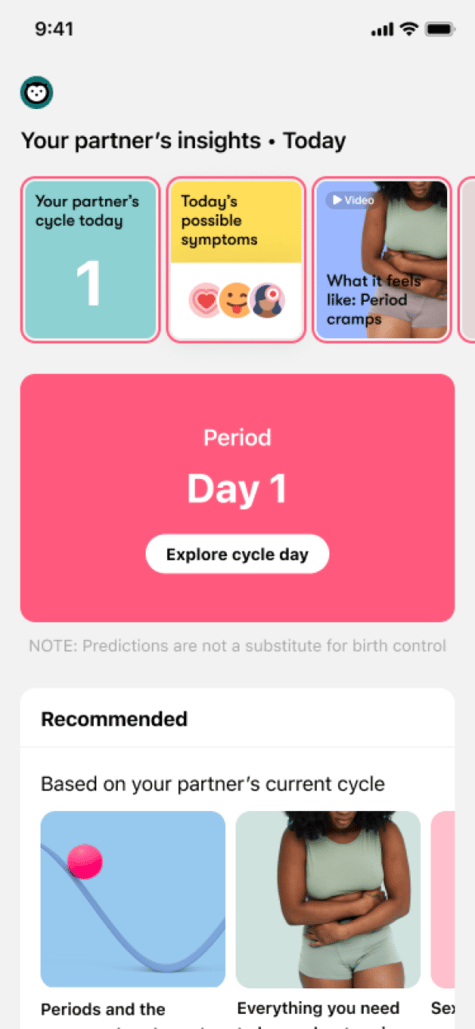
Share Flo with your partner
… and share the load. We’ll teach them everything they need to know about your body (and how to better support you) so you don’t have to. Learn more about sharing Flo with your partner.
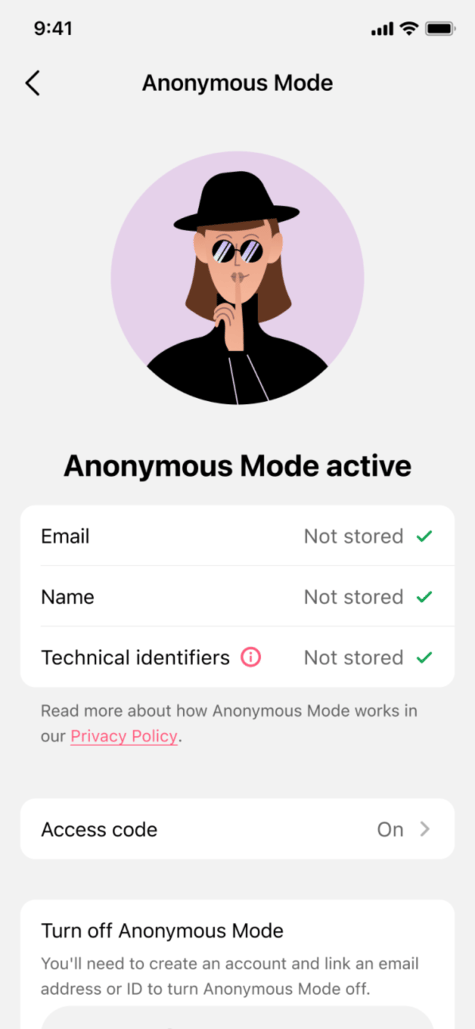
Switch to Anonymous Mode
Understand your body better with an added layer of privacy. Flo is already encrypted as standard, and we will never sell your data, but no one (not even us) can identify you when you use Anonymous Mode.
Why choose Flo?
What our users say about Flo
Trusted by 67m women every month5, you only need to see the reviews to know why women love Flo.
“[Flo is the] Best period app I’ve ever used. Over the years I’ve tried out many period tracking apps but this has got to be the best one I’ve ever used.”
“As I was having problems conceiving I was prompted to use an ovulation monitor. By logging the info into Flo, I was able to get a better idea about my specific cycle. Now I'm pregnant!”
“As someone with PCOS and irregular periods, this app has been a lifesaver in assisting me with tracking my fertility!”
“This is the best ovulation tracker app I've ever known. If you don’t know when you ovulate, Flo will do that for you.”
“Flo is like a friend with emotional and physical support. I love the interactive content of the app and feel the app really understands me and what I’m going through.”
“Wow! [This is the] Best app for pregnancy ladies. Very informative. I have never used any paid app before. But it's worth it.”
“Amazing app ❤️ It’s more than a period tracker. It helps with information about your health, usually provided by health professionals.”




Flo is gifting free Premium subscriptions to women in need
The Pass It On Project is a give-back program for people living in countries with little access to safe and trustworthy health information.
Questions about your body, answered by experts
References
- AppFollow, April 2024, iOS
- Sensor Tower, August 2023, by downloads
- Total app downloads
- Survey of 500 US obstetricians and gynecologists, DRG, 2021
- Monthly active users as of May ’24